Working With the dataform1detailblock
About the Design of Detail Blocks
In our initial design and implementation of detail blocks in SIMPOL we recognized that in the original version in Superbase some things had not gone well. Although it was possible to add records as long as there were less records than visible rows, once the visible rows were filled adding records became difficult. There was also no support for deleting records from the detail block. The ability to nest them up to 8 levels deep was troublesome when trying to use them for reliable data-entry.
As a result many Superbase users have been forced to come up with their own solutions to these problems over the years. The solutions usually were either to use a dialog for adding and editing data, or to add a special set of controls on the form where data was created or modified. Most solutions also added a set of buttons to the left of the rows to edit or delete the row data.
During our initial design and implementation for SIMPOL, we decided to make the detail block read-only to avoid the need to wrestle with these issues since, to start with, we just wanted to get a reliably working read-only implementation. There are numerous issues to resolve with something like this if it is allowed to be read/write. We decided to add the ability to modify the content of the detail block under program control. The early versions had some limited ability to do this, but with the 1.8 release, we decided to commit to a detail block that could be completely managed under program control. We added the necessary methods to add, edit, and delete entries.
Adding New Records to Detail Blocks
For this project we chose to use the dialog method for data-entry. New records are created using the same dialog window and form (which is a normal dataform1 form). The only difference is the record is a new one rather than an existing one. In this design, when the order record is created, we disable the buttons that allow the creation, editing, or deletion of detail block records. After it has been saved, these buttons are again enabled. This ensures that the detail block records are created based on an existing order record. Otherwise we would have had the problem of ensuring the records are not saved until the order itself is saved. Below is an image of the orders form.
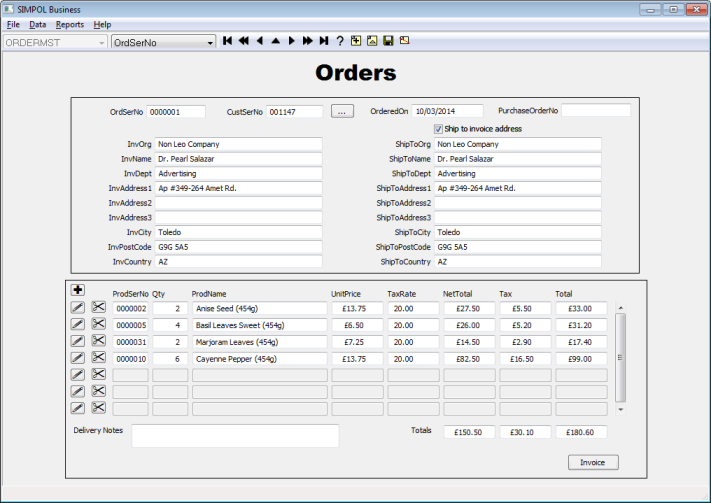
The Orders Form from SIMPOL Business.
The key bit of code for both adding and editing records in the detail block can be found
in two of the included functions: addorderline() and
editorderline(). They both call the function
doeditaddorderline() to actually present the dialog box and handle
the interaction with the user. At the end that function returns a
type(db1record) object and sets the boolean
saved variable to .true if the user saved the record.
Below is the addorderline() function.
addorderline() function of the SIMPOL Business
program
function addorderline(dataform1button me, appwindow appw)
boolean saved
type(db1record) r
dataform1record rec
dataform1table table
integer ordserno, e
dataform1detailblock dtb
dataform1recordset rset
saved = .false
e = 0
ordserno = me.form.masterrecord.record!OrdSerNo
r =@ doeditaddorderline(appw, .true, saved=saved, \
ordserno=ordserno)
if saved
// Here we need to add the row to the detail block and move
// the current row pointer
dtb =@ me.form!dtbOrderLines
if dtb !@= .nul
rset =@ dataform1recordset.new()
table =@ me.form.findtable(r.table.tablename)
rec =@ dataform1record.new(r, table, error=e)
// Here we are placing the record in the record set as the
// master record
rset.records[1] =@ rec
dtb.addrowdata(rset, error=e)
calculateordertotals(me.form, dtb, appw)
end if
end if
end function
The important point of this is the place in the code where the record is added to the detail block.
![[Note]](images/note.png) | Note |
|---|---|
A detail block row is represented by a dataform1recordset object. This contains a records property of type array. Each element in the records array is of type dataform1record. If the detail block contains multiple linked records that are linked 1:1 (for example a product name that is not stored in the detail record but which is only looked up via the product ID), then for each linked table there will be an additional dataform1record object in the records array. |
In the example above, we are working with a simple detail block consisting of only
the detail table record in each row. To write the new record to the detail block, we create
a new record set, create a new dataform1record object using the record that was
returned, and then assign the dataform1record object to the first element of
the record set's records array. Once our preparation is complete, we
call the addrowdata() method of the
dataform1detailblock object. Also, since we are managing the totals of
several of the columns in the ORDERMST record, we also call the
calculateordertotals() function that calculates the totals to update
the values in that record and to show them on the form.
Editing Records in a Detail Block
The code that handles the editing of the detail block is very similar to that which adds a new record:
addorderline() function of the SIMPOL Business
program
function editorderline(dataform1button me, appwindow appw)
integer row, e, orditemno
dataform1detailblock dtb
dataform1recordset rset
dataform1record rec
type(db1record) r
boolean saved
sbapplication app
saved = .false
app =@ appw.app
e = 0
dtb =@ me.form!dtbOrderLines
if dtb !@= .nul
row = .toval(me.name, nondigits(me.name), 10)
if row >= 1 and row <= dtb.rows
rset =@ dtb.getrowdata(row, error=e)
if rset =@= .nul
wxmessagedialog(appw.w, "Error no row data available", \
sAPPMSGTITLE, "ok", "error")
else
rec =@ rset.records[1]
if rec =@= .nul or rec.record =@= .nul
wxmessagedialog(appw.w, "Error record not found in the \
row data", sAPPMSGTITLE, "ok", "error")
else
r =@ rec.record
orditemno = r!OrdItemNo
r =@ .nul
r =@ doeditaddorderline(appw, .false, orditemno, saved)
if saved
// Update the specific row in the detail block
rec.record =@ r
dtb.setrowdata(row, rset, error=e)
calculateordertotals(me.form, dtb, appw)
end if
end if
end if
end if
end if
end function
In the preceding example the name of the button control contains the row number and that
is retrieved by using the .toval() function and by declaring all of the
non-digit content using the nondigits() function. Then we call the
getrowdata() method of the detail block passing in the row number
to retrieve the record set representing that row. We access the dataform1record
that contains the detail block record from the record set and use that to read our unique
record ID, the value of the OrdItemNo field.
We then clear the record variable by setting it to .nul and call the
doeditaddorderline() function passing in the
orditemno variable. If the user has saved the changes to the record,
then we need to replace the old version of the record in our dataform1record
object with the updated version. Then all that is left is to call the
setrowdata() method of the detail block and as with the new
record, we need to call the calculateordertotals() function to update
the totals in the master record and display them on the screen.
Deleting Records in a Detail Block
All that remains with our detail block is to be able to delete records from it. The program code that does that is very similar to that used for editing:
addorderline() function of the SIMPOL Business
program
function deleteorderline(dataform1button me, appwindow appw)
integer row, e
dataform1detailblock dtb
dataform1recordset rset
dataform1record rec
e = 0
dtb =@ me.form!dtbOrderLines
if dtb !@= .nul
row = .toval(me.name, nondigits(me.name), 10)
if row >= 1 and row <= dtb.rows
rset =@ dtb.getrowdata(row, error=e)
if rset =@= .nul
wxmessagedialog(appw.w, "Error no row data available", \
sAPPMSGTITLE, "ok", "error")
else
rec =@ rset.records[1]
if rec =@= .nul or rec.record =@= .nul
// wxmessagedialog(appw.w, "Error record not found in \
// the row data", sAPPMSGTITLE, "ok", \
// "error")
else
rec.lock(error=e)
if e != 0
wxmessagedialog(appw.w, "Error locking the record", \
sAPPMSGTITLE, "ok", "error")
else
rec.delete(error=e)
if e != 0
wxmessagedialog(appw.w, "Error deleting the record",\
sAPPMSGTITLE, "ok", "error")
else
dtb.removerowdata(row, error=e)
calculateordertotals(me.form, dtb, appw)
end if
end if
end if
end if
end if
end if
end function
Just as was done in the edit code, first we transform the control name into the row
number and then we use that to retrieve the record set representing that row. After
extracting the dataform1record object from the record set, we lock it and
assuming that succeeded, we call the delete() method of the
dataform1record object. If that also succeeds (it should), the
removerowdata() method of the detail block object is called to
remove the actual record set for that row and to adjust the scroll position of the visible
rows on the form.


