Using the drilldown() Function
To make it easy to select the correct customer for an order, the new
drilldown() function was brought into the project. It requires a bit of
set up, but provides a fast and efficient method of finding a target record. An example of it
can be seen below.
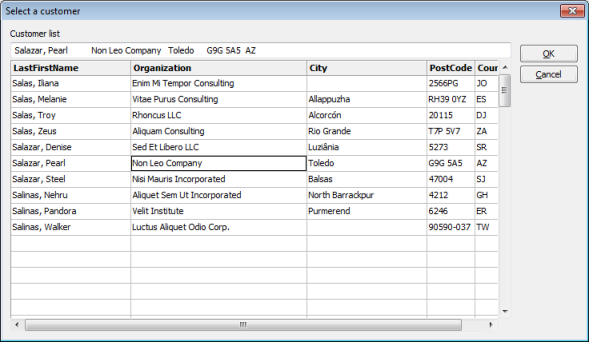
The drill down window searching for a customer
As the user types in the top edit control, the system detects that and searches against the index passed as the search index. It then fills the grid with data up to the maximum number of desired rows. The code that does this is shown here:
findcustomer() Function for the Orders Form
function findcustomer(dataform1button me, appwindow appw)
type(db1record) r
type(db1index) idx
sbapplication app
tdisplayformats dispfmt
array dispflds, colwidths
integer e
if not me.form.preventfocus
app =@ appw.app
dispfmt =@ app.displayformats
idx =@ app.tables.customer!LastFirstName.index
dispflds =@ array.new()
dispflds[1] =@ app.tables.customer!LastFirstName
dispflds[2] =@ app.tables.customer!Organization
dispflds[3] =@ app.tables.customer!City
dispflds[4] =@ app.tables.customer!PostCode
dispflds[5] =@ app.tables.customer!CountryCode
colwidths =@ array.new()
colwidths[1] = 150
colwidths[2] = 220
colwidths[3] = 150
colwidths[4] = 60
colwidths[5] = 50
e = 0
r =@ drilldown(appw.w, 730, 400, idx, 100, 1, "Select a \
customer", "Customer list", \
dispflds=dispflds, colwidths=colwidths, \
defboolean=dispfmt.defboolean, \
definteger=dispfmt.definteger, \
defnumber=dispfmt.defnumber, \
defdate=dispfmt.defdate, \
deftime=dispfmt.deftime, \
defdatetime=dispfmt.defdatetime, \
datelocale=app.SBLlocale.datelocale, \
numlocale=app.SBLlocale.numlocale, error=e)
if r !@= .nul
updatecustonorderform(me.form, r, appw)
end if
end if
end function
The code should be fairly obvious, we first check to make sure we are in data-entry mode
by testing the me.form.preventfocus value. If it is equal to
.true then we are not in data-entry, so ignore clicks.
![[Note]](images/note.png) | Note |
|---|---|
In preventfocusmode in the ongotfocus event
of the dataform1 controls if the preventfocus property
is equal to |
To reduce the amount of typing we declared the dispfmt variable and
assigned the app.displayformats property to it. We then acquire a
reference to the index object we wish to use for searching, produce an array to hold the field
object references for the fields we wish to display in the grid, and assign the column widths
to the colwidths array. The colwidths array is optional.
If they are not passed the column widths will be derived from the table information. Finally
the call is made to the drilldown() function and if the user clicks on
, then it will return the selected record object, otherwise it will
return .nul.


